SKU # 312002 (No Toggle Switch): 4 hp Wall-Mount Pressure Washer - WBH 2130 pump, Pressure Switch TSSUpdated 4 months ago
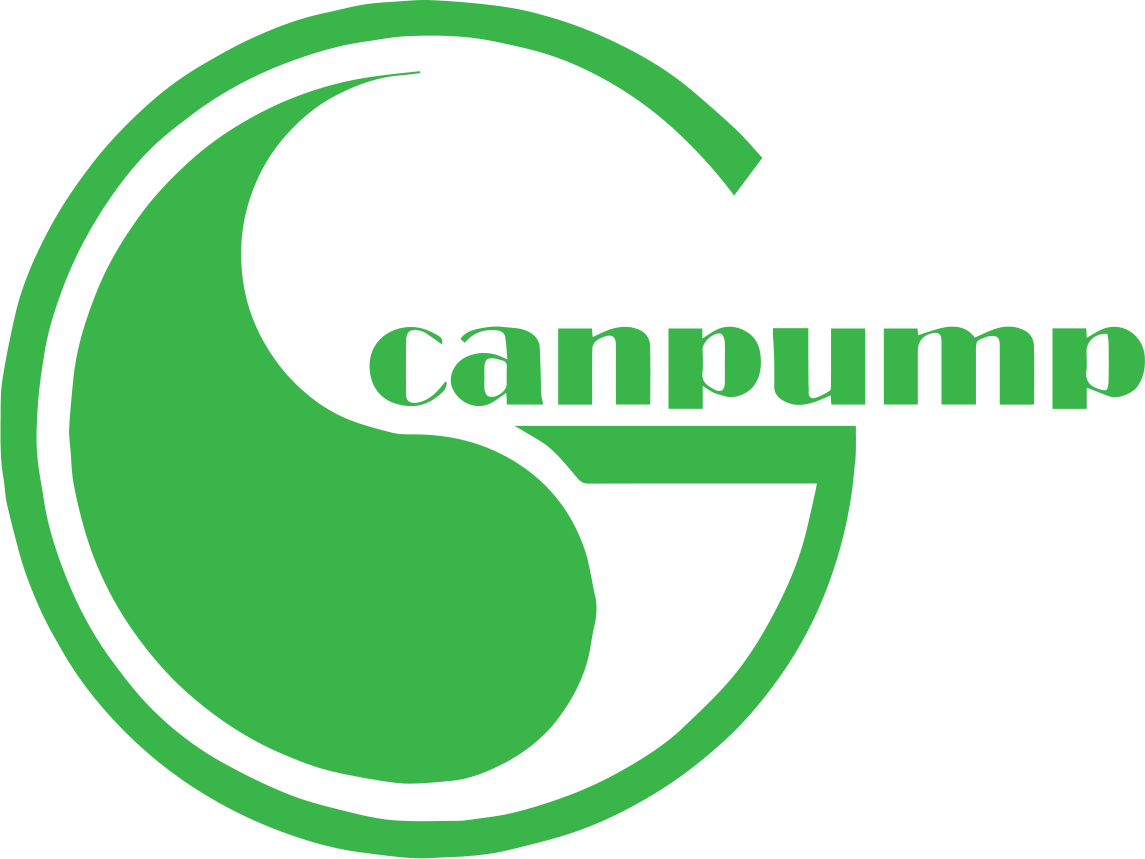
Pressure Washer Systems
INSTALLATION INSTRUCTIONS
Electric Wall-Mounted
Pressure Washer
| System Requirements | |
|---|---|
| Gallons Per Minute (gpm): | 2.8 US gpm (minimum) |
| Power Supply: | AC 208V - 240V |
| Frequency: | 60 Hz |
| Phase: | Single |
| Breaker Amperage: | 20 Amp Breaker |
| Pump Oil (0.5L): | SAE 75W-90 |
Pressure washer Overview
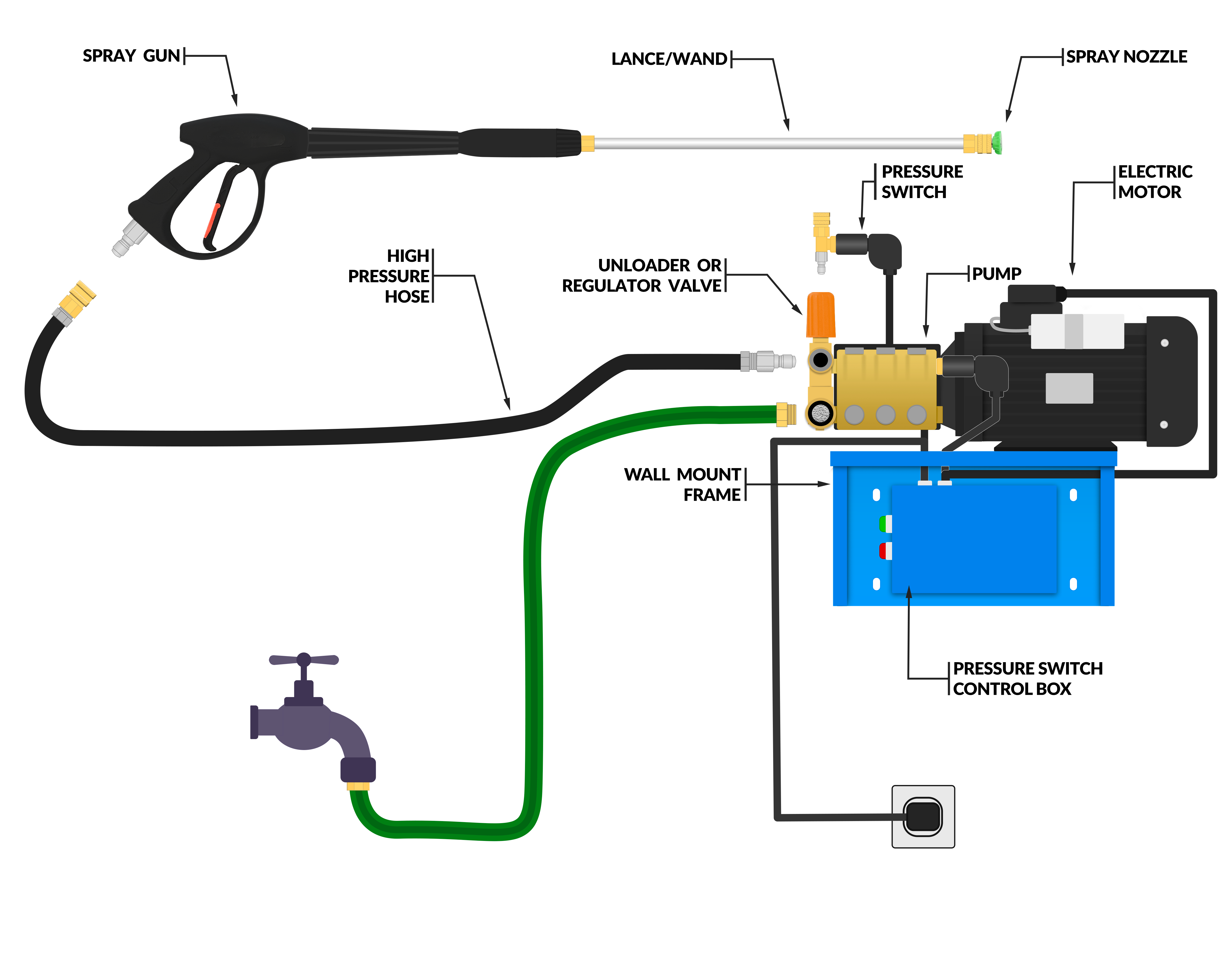
What's Included:
- 4 hp Electric Motor
- WBH 2130 (Pump)
- Detachable Unloader Valve (Pressure Regulator)
- Wall Mount Frame with Pressure Switch TSS (Total Stop System) Control Box
- 2 Pressure Switches (Wired in Control Box)
- Spray Gun
- 20-in Lance/Wand
- 30 ft R1 SAE100 High Pressure Hose
- 5 Quick Connect Spray Nozzles (Sized for Pressure Washer)
- Mounting Bolts
1. Pump to Motor
2. Motor to Frame (2x Nuts & Bolts)
Tools Required
- Adjustable Wrench and/or Wrench (14 mm, 15 mm, 17 mm, 21 mm, 24 mm, 25 mm, 27 mm)
- Thread Tape (never use thread sealing compound aka Pipe Dope)
INSTALLATION
Assemble Pump and Motor:
Ensure key stock is in place on the motor's shaft. Place the pump's hollow shaft keyway in line with the key stock on the motor and slide the pump onto the shaft. Once the pump is flush with the motor turn it until the pump is level and the bolt holes line up with the holes on the motor. Thread the bolts into place and tighten in a diagonal pattern (see figure 1), make sure to use washers to avoid the bolt heads damaging the flange. Check that pump is filled with oil up to half way point on sight glass (see figure 2) and change the shipping cap for the vented oil cap tightened by hand and not with a wrench (see figure 3).
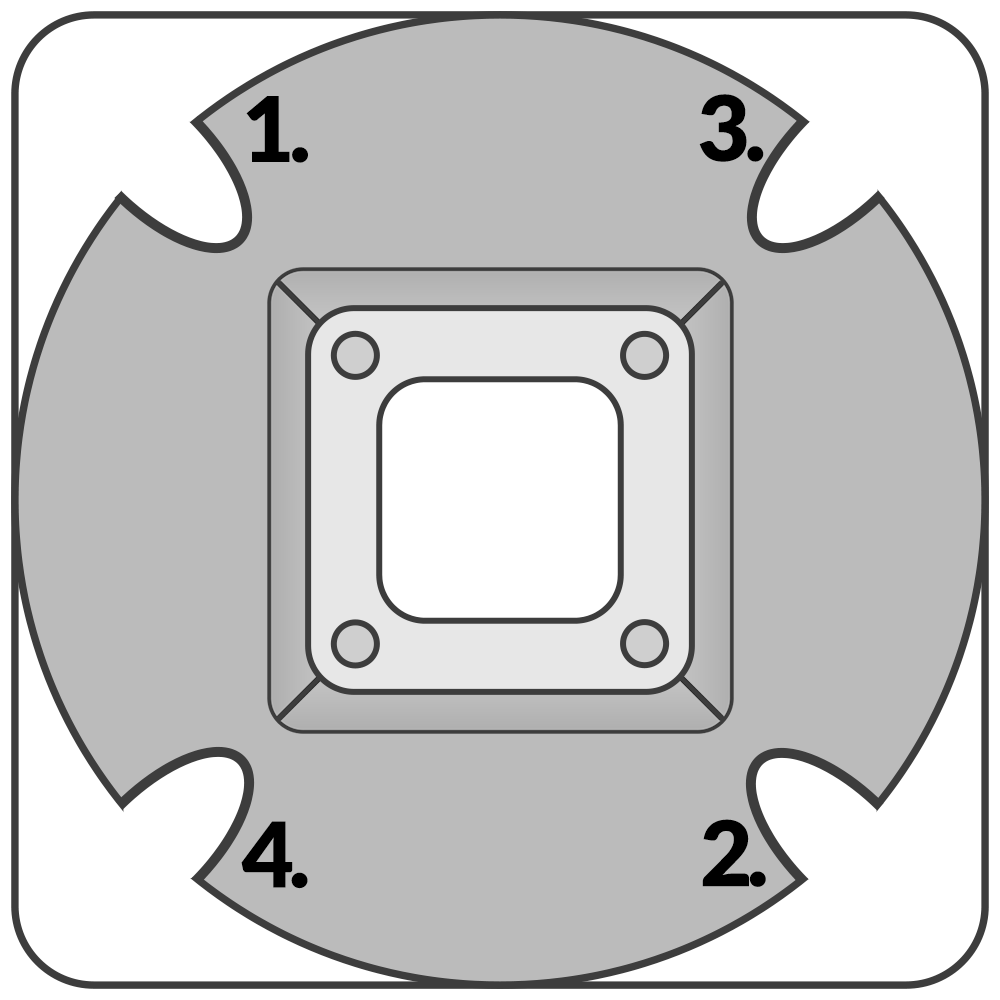 Figure 1
Figure 1  Figure 2
Figure 2 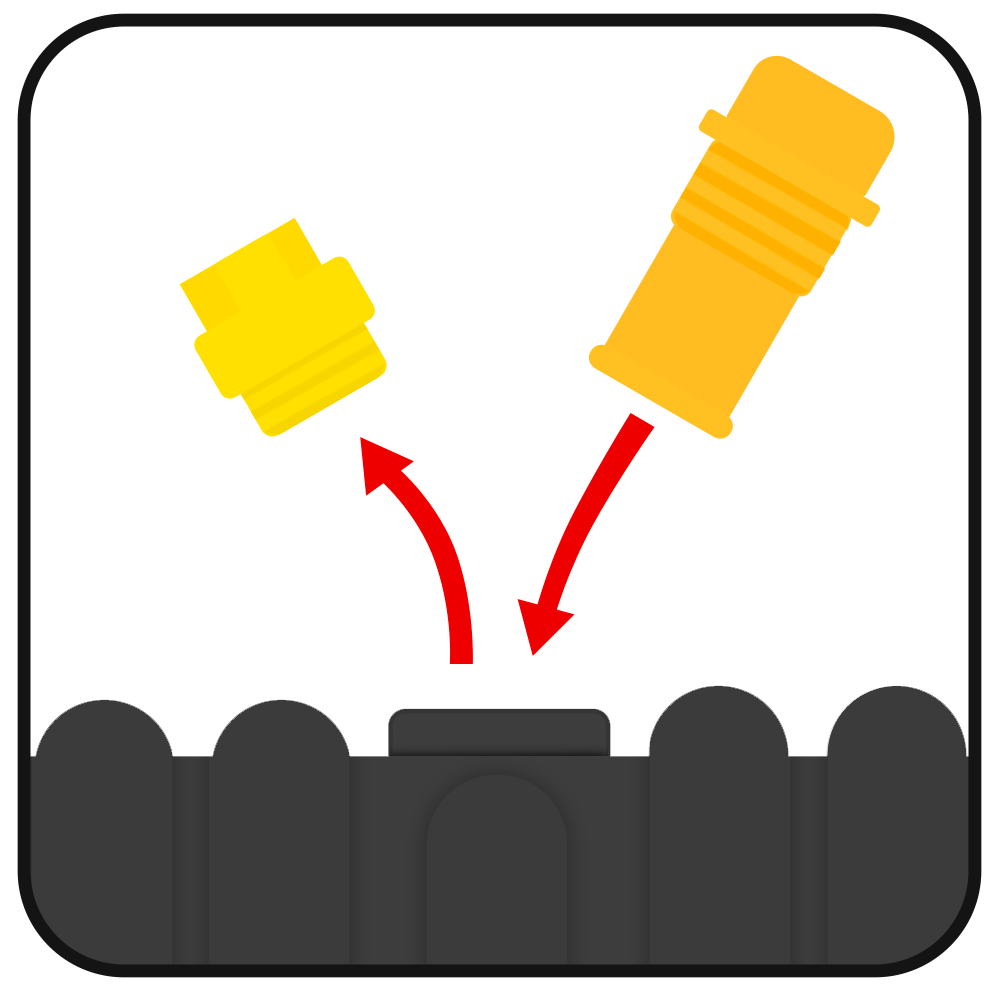 Figure 3
Figure 3
Attaching Unloader Valve:
Attach unloader valve to pump using the two banjo bolts with the pressure adjuster facing upward, ensure the 2 O-rings are in place at each end of the bolts (see figure 4 & 5). Ensure that you tighten the bolts at the same time so it stays aligned. The unloader valve comes with an inlet filter/mesh screen and quick connect female socket. Using thread tape, install the filer to the inlet and the socket to the outlet.
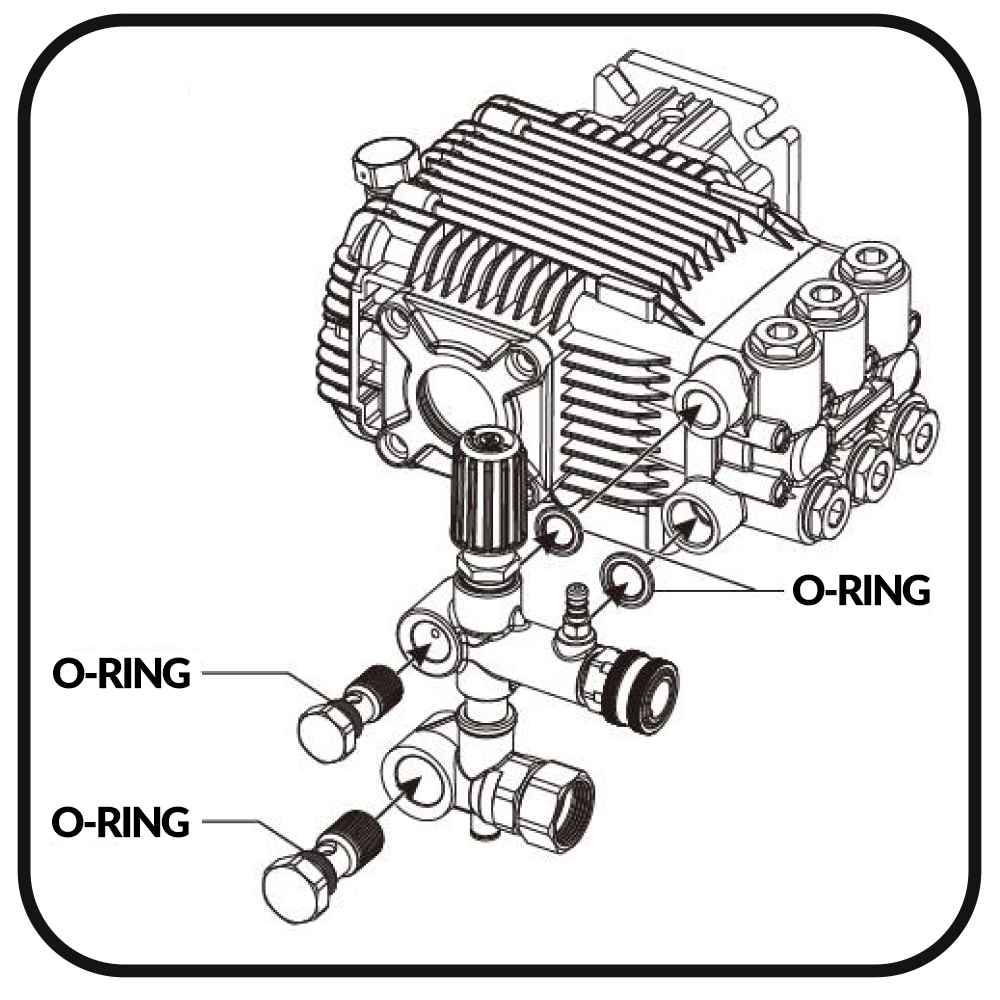 Figure 4
Figure 4 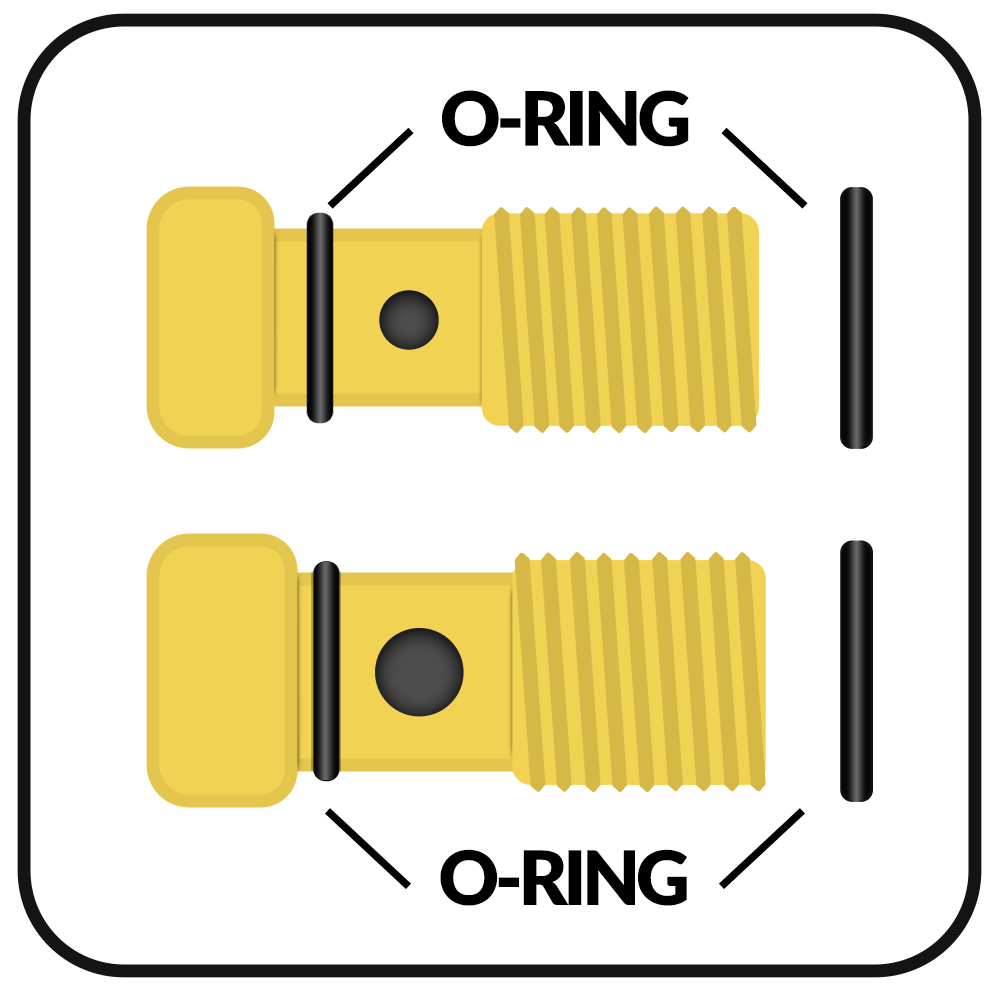 Figure 5
Figure 5
Mounting Wall-Mount Frame:
Mount wall mount frame to concrete wall with Concrete Sleeve Anchors. If the wall/structure is not concrete then use the appropriate heavy duty mounting bolts that can hold the total weight of the pressure washer. Use the wall mount frame as a template for the bolt locations (see figure 6,highlighted in red)
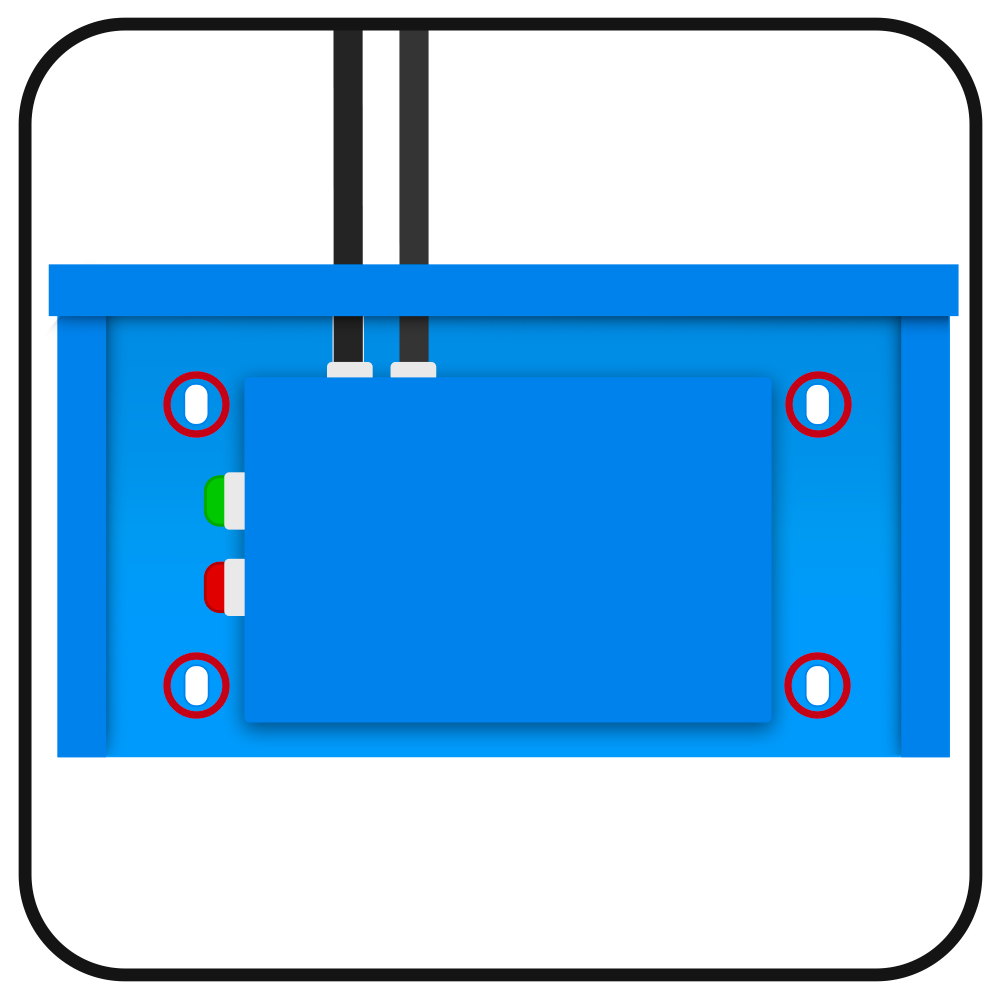 Figure 6
Figure 6
Mount Pressure Washer:
Lift the pressure washer onto the frame and place the bolts through the holes of the motor and frame using the holes in Figure 7 & 8 highlighted in red. You can use the two provided nuts & bolts or you can use any bolts that can fit through the holes. Be sure to have at least 1 washer in between the bolt had and motor as well as between the nut and frame. This will avoid causing damage to the parts and allow for a more secure hold.
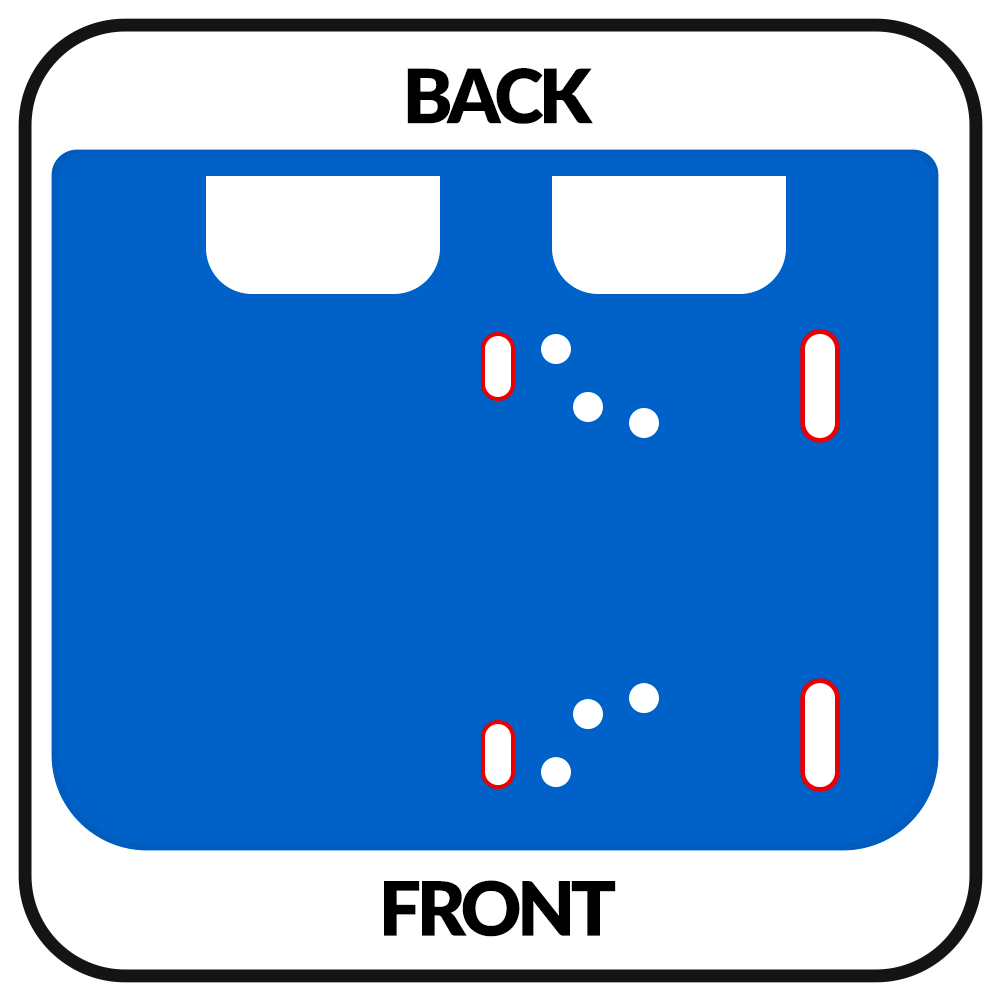 Figure 7
Figure 7 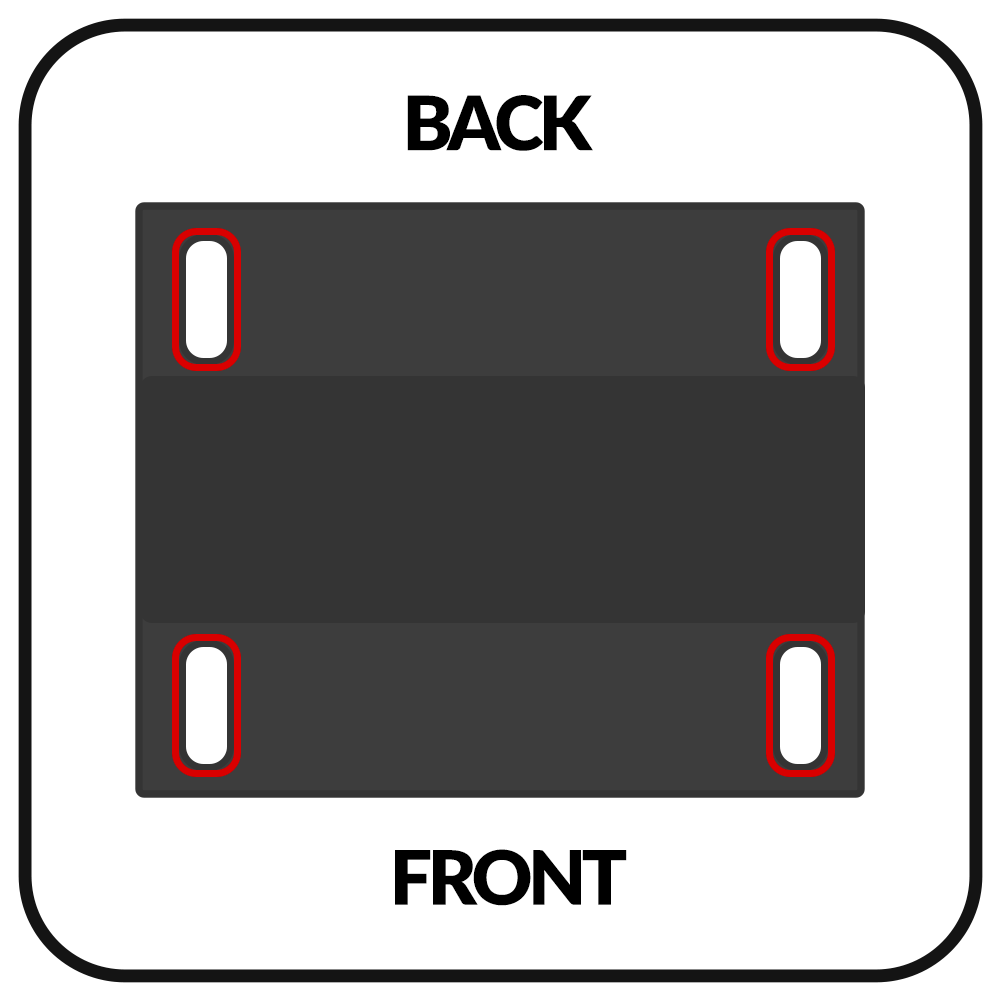 Figure 8
Figure 8
Connecting Power:
The pressure switch TSS control box has 4 sets of wires, 2 pressure switches, power cord to motor (with rings, see figure 9), and power cord to power supply (bare wires, see figure 9).
The power cable with the set of rings are to be connected directly into the motor via the grommet located on the top of the motor. The ground ring is to be connected to the ground screw and the two hot wires connected one on each terminal bridge underneath the nut (see figure 10).
When connecting the control box to your to your power source it will be specific to your facility, either hardwired or by installing a plug for your outlet (plug not included).
The two pressure switches will connect on either side of the pump. The switch with the quick connect fittings will easily connect to the outlet of the unloader valve (see figure 11). The pressure switch with the threaded end will thread directly (use thread tape) in place of the brass bolt in the secondary outlet port located on the right hand side of the pump (see figure 12).
Make sure to reference the above system requirements prior to installation.
Control Box Power Cord:
Brown = Hot Blue = Hot Yellow/Green = Ground
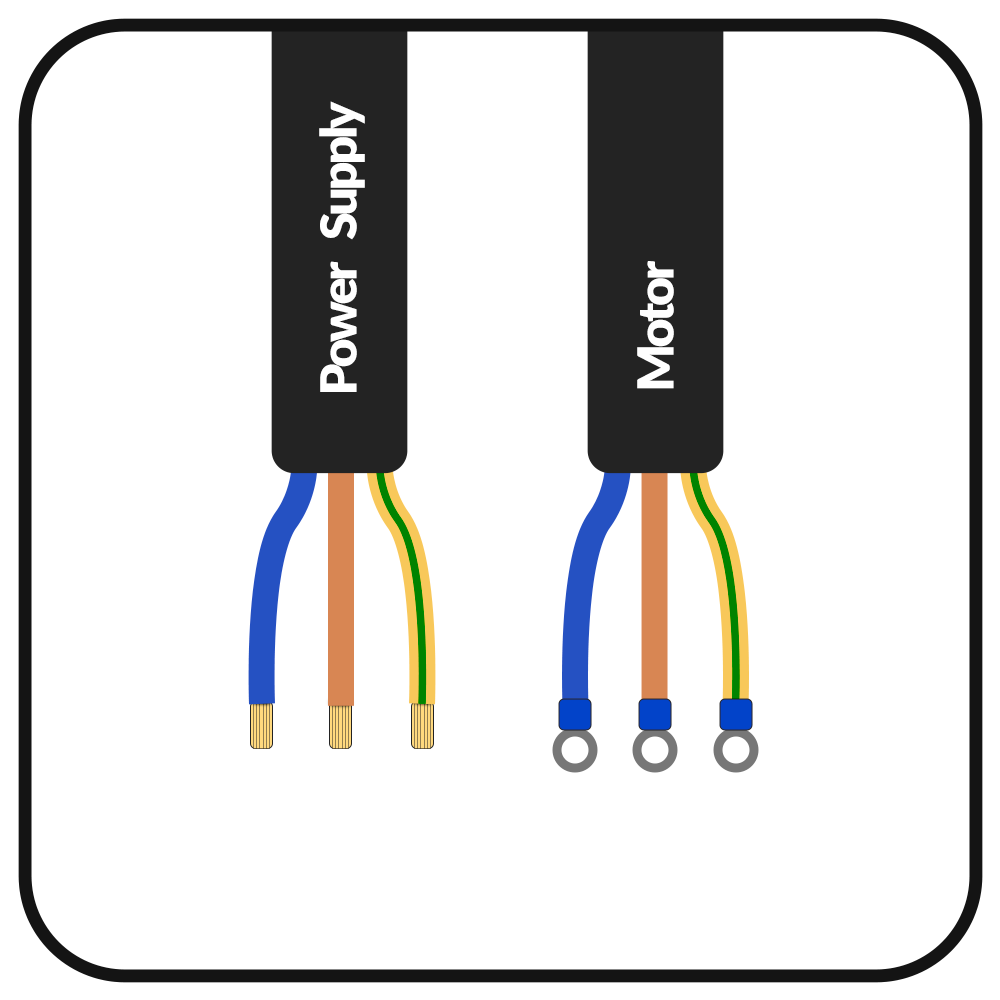 Figure 9
Figure 9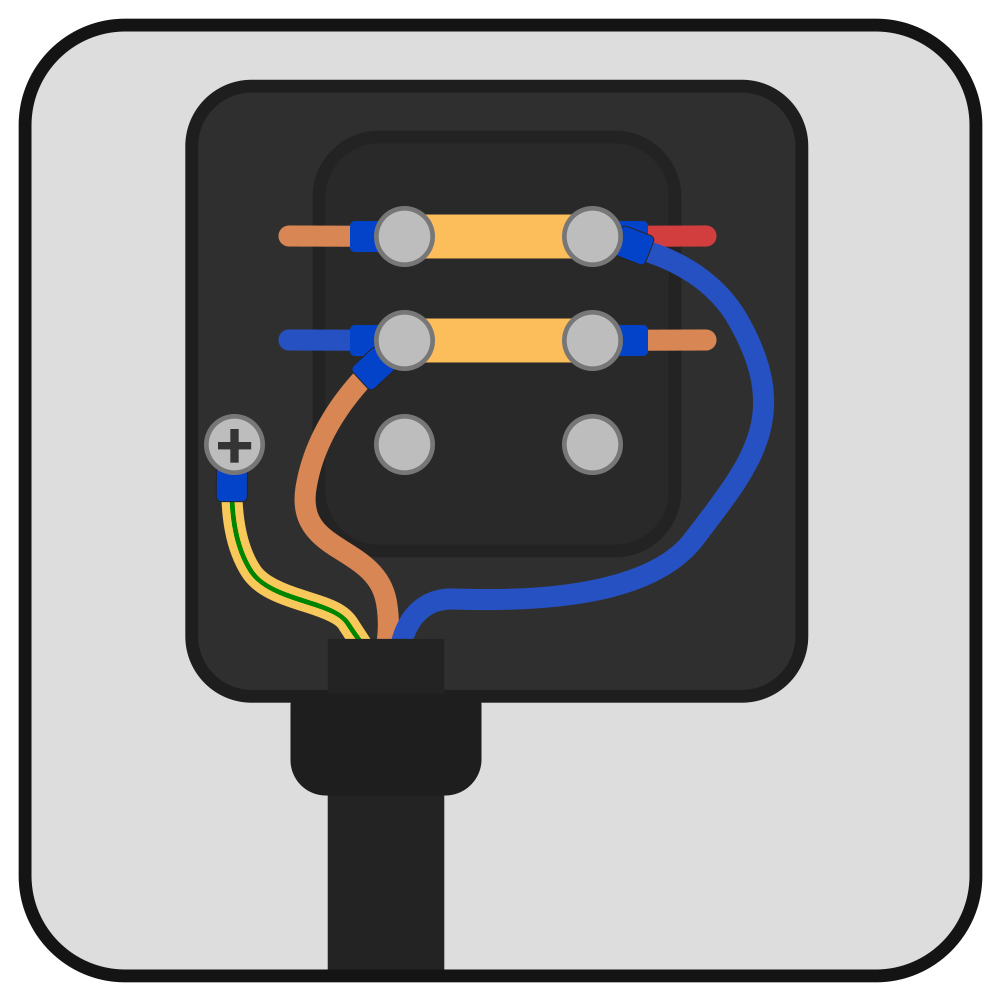 Figure10
Figure10
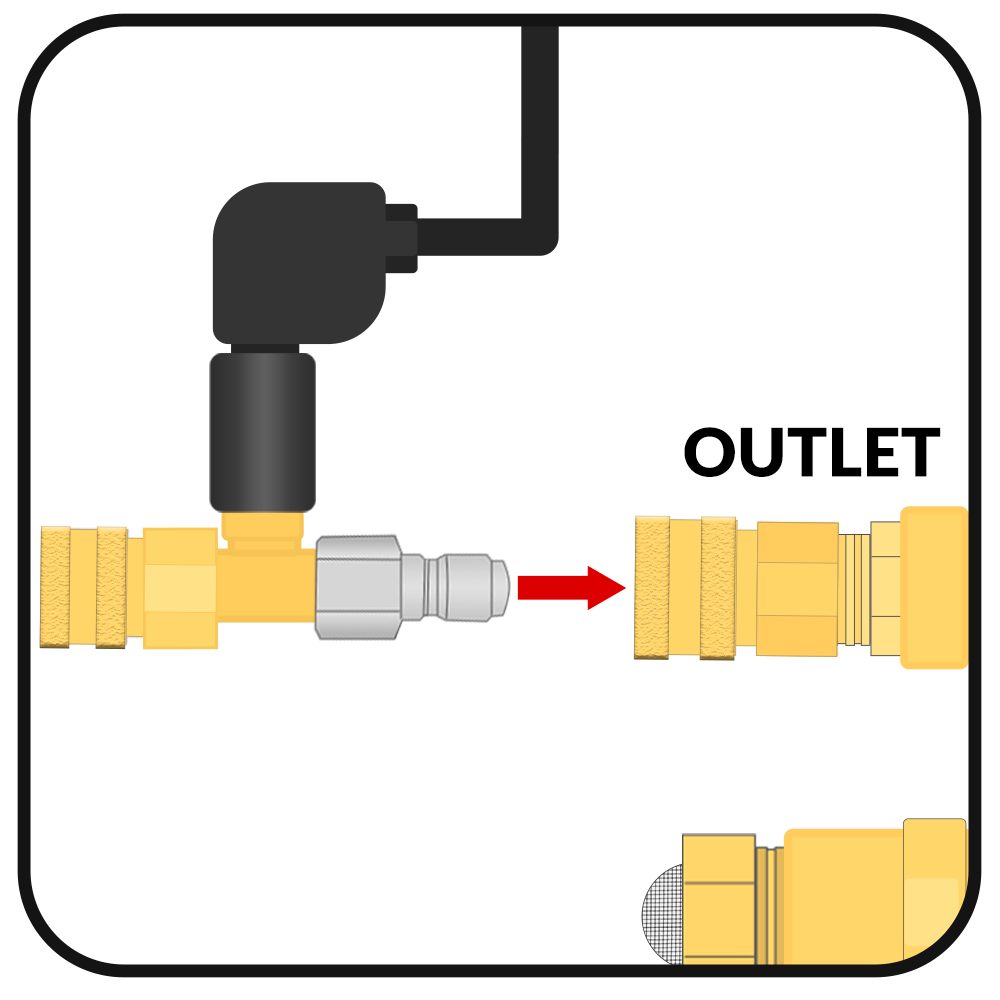 Figure 11
Figure 11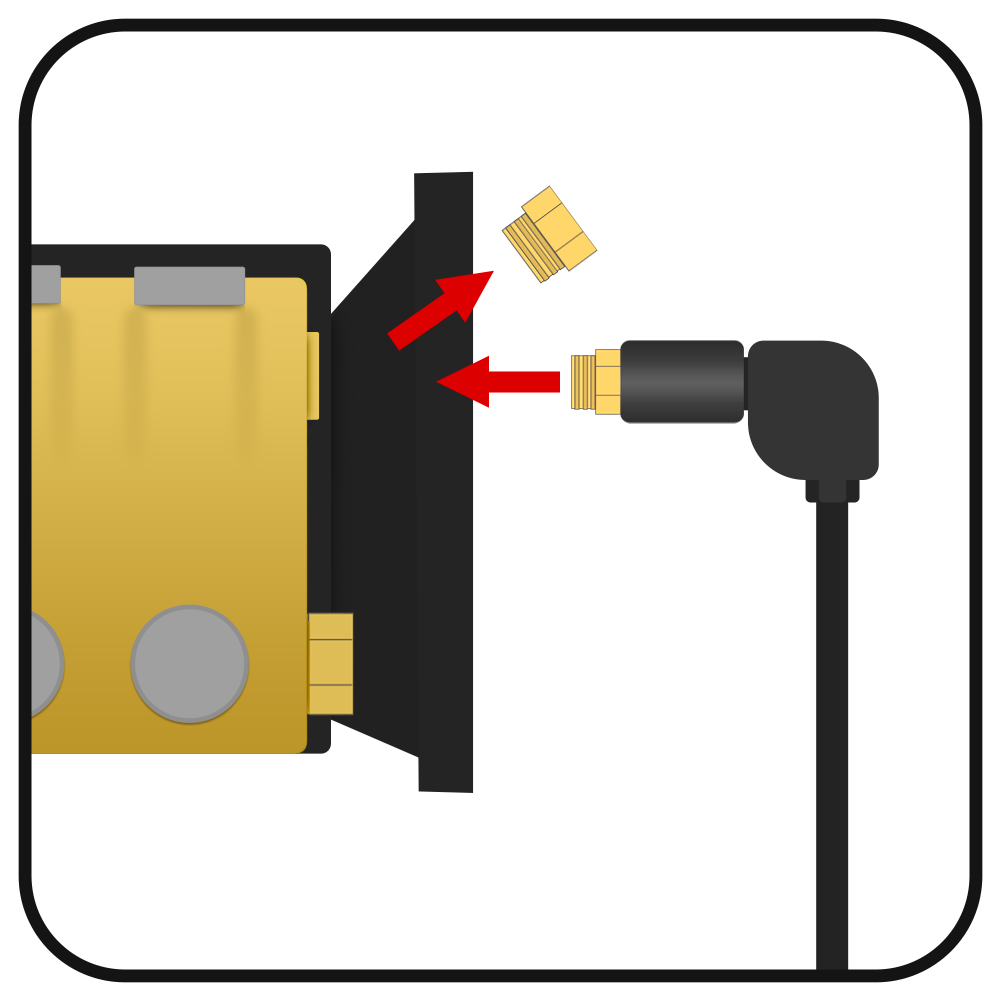 Figure 12
Figure 12
Connecting Water:
Start by connecting the inlet garden hose (not included) to pump's inlet filter with mesh screen (see figure 13). Attach the accessories including high pressure hose, spray gun, quick connect nozzle and other compatible parts to the outlet of the pump/pressure switch beginning with the high pressure hose (see figure 13)
Make sure water is running through the system prior to turning on the pressure washer to purge the lines of air. Avoid running the pressure washer without water at any time.
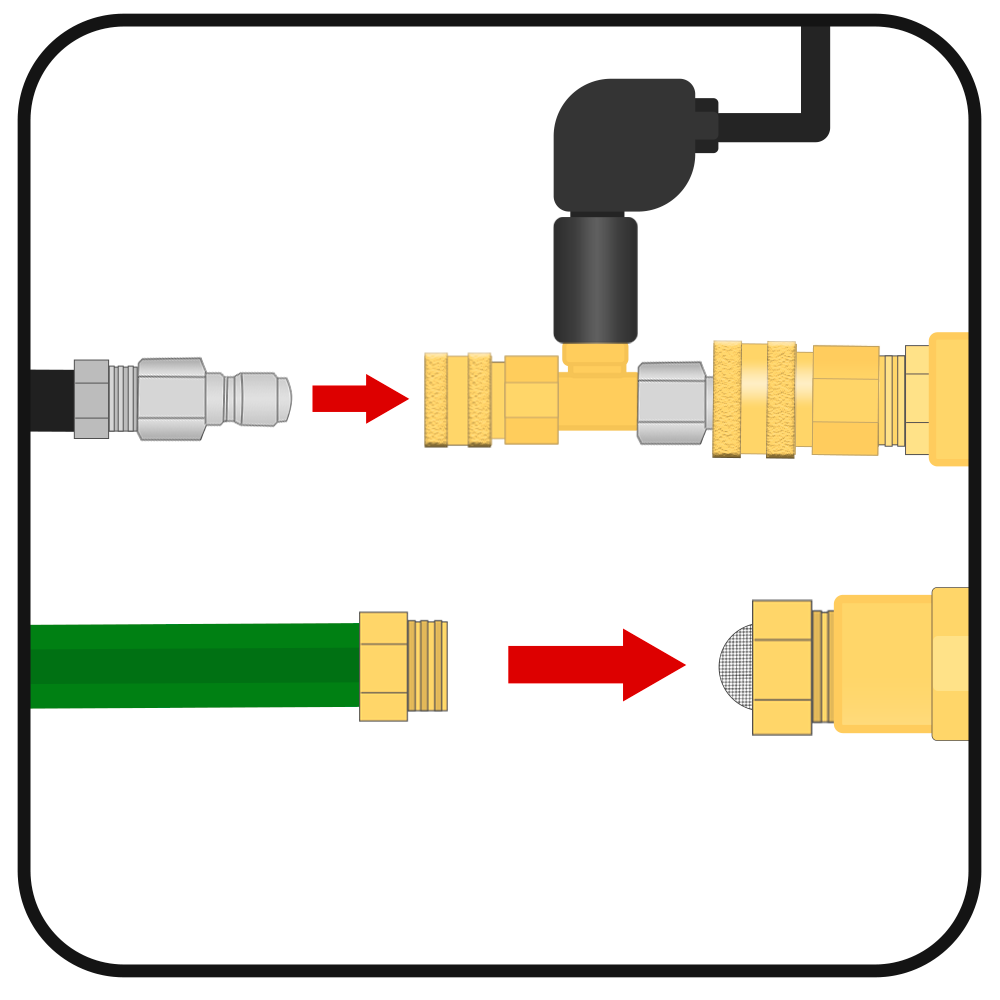 Figure 13
Figure 13
Operation:
Now that all is connected to power and water, hold the trigger down to let water flow out of the end, press the green "ON" button on the control box and the pressure washer will power on. You will now have high pressure flowing from the end of the nozzle, the pressure is adjusted with the unloader valve/pressure regulator by turning the black knob counter clockwise (-) or clockwise (+) as shown on figure 14. DO NOT EXCEED THE PUMP'S RATED PRESSURE.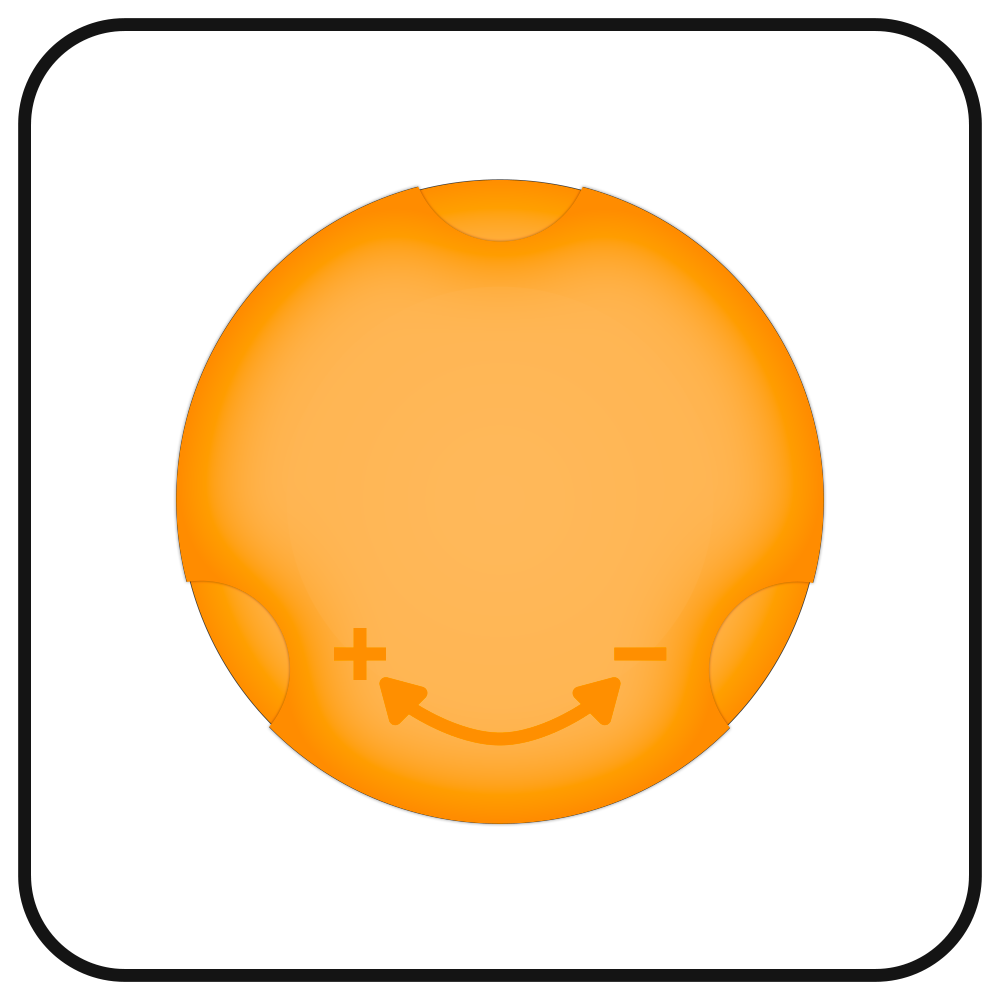 Figure 14
Figure 14
How does the Pressure Switch TSS work?
The Pressure Switch TSS (Total Stop System) operates using two pressure actuated switches to send signal indicating that water is flowing and allowing the controller to power the electric motor of the pressure washer. The pressure switch connected to the quick connect outlet will signal to the controller to power on the motor.
Trigger Pulled = Motor ON
Trigger Released = Motor OFF
When the trigger is released, the timer activates using the pressure switch threaded into the head, which will power down the motor after 5-10 seconds (Timer should never be set no lower than 5 seconds). The controller is still active and when the trigger is pressed again in which it will immediately power the motor on.
The controller must be powered down by pressing the red "OFF" button when pressure washing is complete.
When pressing the green "ON" button, the control box powers the motor immediately stays on until first trigger release or if no trigger is pulled it will start the shutoff timer immediately. The system assumes that you will be operating the pressure washer and water should be flowing out of the trigger prior to powering on the system.
The system is compatible with any spray trigger (except weep style) or any high pressure device to stop the water from leaving the end of your pressure washer hose.
Please note that any and all leaks will affect the operation of the pressure switch controls. If leaking it may not turn off or it will turn on without the trigger being pulled.